Setup - Heart Internet
Setting up MX records on Heart Internet (https://www.heartinternet.uk/)
Step #1
Login to your account at Heart Internet.
Step #2
Under Manage Domain, click DNS Management.
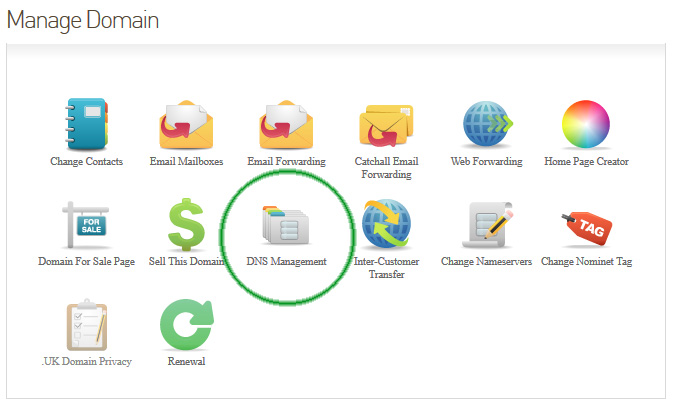
Step #3
Under MX Records you need to delete the current MX records and add our MX servers according this list:
| MX records are specific to individual domains, please login to view the MX servers for your domain. |
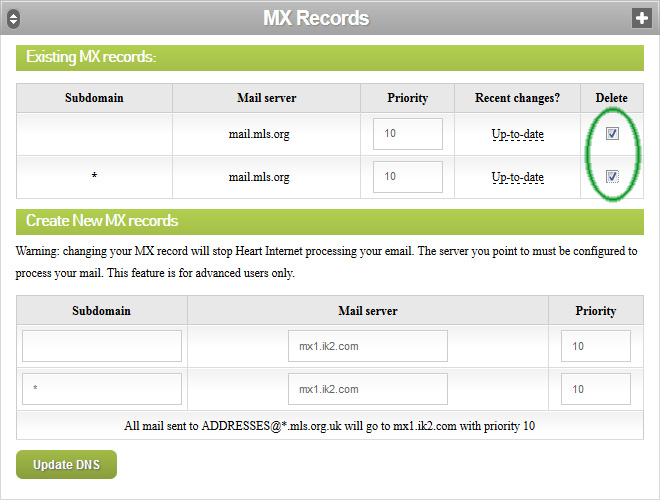
Step #4
Continue adding the three MX servers in the above list, when completed you will end up with a list of MX records that look like this sample:
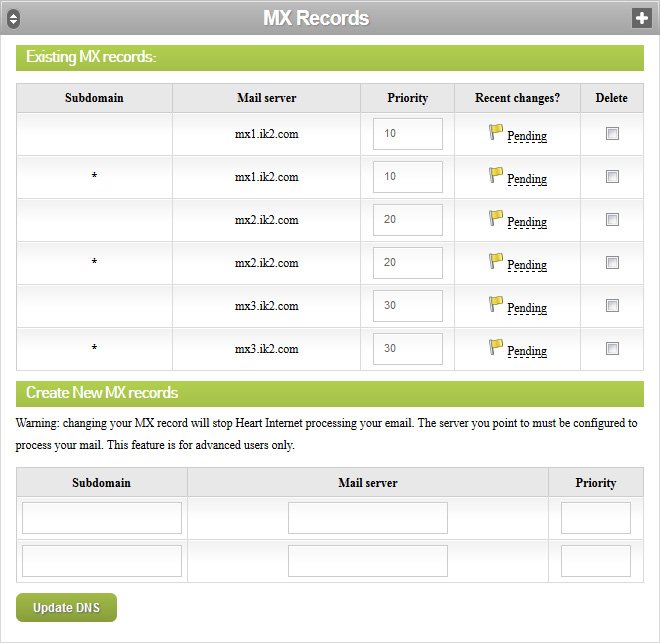
Step #5
Your MX records are now configured, your email will be protected by MX Guarddog. Changes may take 24 - 48 hours before all computers on the Internet see the update so some spam may continue to reach your mailbox during this period.
Updated 2014/12/02
