How to submit spam for investigation



If your domain is protected by MX Guarddog we would love to see any email that gets past our guarddog. By forwarding spam to us for analysis you can help improve our filtering engine, increasing our bite.
Our systems can improve if we can get the original message, please forward spam messages to spam@mxguarddog.com.
But wait...
Forwarding your email to us will destroy the vital information about the email. What you see in your email client is only a part of an email message. Forwarding the message will eliminate the header information that details where the message came from, along with the servers it traveled through before ending up in your inbox.
To ensure we are able to process spam correctly send the message as an attachment, with all headers and original message content.
The method to forward messages as attachments depends on your email client, we have examples available for several email clients. Select your email client and follow the guide to submit spam to us.
| Microsoft Outlook / Exchange |
| Thunderbird |
| Eudora |
| Other |
There are a few pieces of software that are avilable to make reporting spam to us very easy.
MS Outlook users will want to check out SpamGrabber. SpamGrabber is also available for Android @ Google play (seems to be discontinued as of June 2018).
If you are a Thunderbird user, be sure to check out the extension HabuL (seems to be discontinued as of 2015).
Letting good mail in, keeping bad mail out.
 General Questions If your email is protected by MX Guarddog, but you're not the postmaster you will find the most relevant questions answered on the general page.
General Questions If your email is protected by MX Guarddog, but you're not the postmaster you will find the most relevant questions answered on the general page. Pre-sales QuestionsIf you are still considering MX Guarddog to protect your organization's email you will find your questions answered on the pre-sales page.
Pre-sales QuestionsIf you are still considering MX Guarddog to protect your organization's email you will find your questions answered on the pre-sales page. Technical QuestionsYou are the the postmaster for your organization, have a question? You will find lots of answers about how things work around here on the tech pages. Things can get quite techie in here, so be sure to wear your pocket protector.
Technical QuestionsYou are the the postmaster for your organization, have a question? You will find lots of answers about how things work around here on the tech pages. Things can get quite techie in here, so be sure to wear your pocket protector.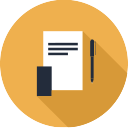 Billing QuestionsAre you the bean counter? If you have a question regarding invoices, payments, earning tokens or something else accounting related check for answers on the billing page.
Billing QuestionsAre you the bean counter? If you have a question regarding invoices, payments, earning tokens or something else accounting related check for answers on the billing page.