Frequently Asked



Our email security service (including anti-spam and anti-virus) use the MX records for your domain to direct email to MX Guarddog's distributed network of servers. Our servers scan incoming mail for email-borne threats and place bad mail into quarantine before reaching your server.
Messages that are clean are passed to your server where they are delivered to the inbox.
Our inbound servers should be referenced by name only, you can find instructions for configuring your MX records on the MX Records page.
If you are looking to secure your server by only allowing MX Guarddog to connect and deliver mail, you can find a list of IP addresses of our delivery servers here.
In the event that your email server(s) are down or not reachable MX Guarddog will place incoming mail into a delivery queue.
Messages will be held for up to 7 days, retrying delivery every 15 minutes. Once your server comes back online messages in the queue will be delivered.
MX Guarddog will accept messages to a maximum size of 35,042 kB (34.22 MB). Messages exceeding that size will be returned to the sender as undeliverable.
Your server must also accept messages of 35,042 kb or larger to avoid messages from being returned to the sender.
Setting up MX Guarddog is fairly straight forward, however there are a few things you need to ensure to allow smooth mail delivery.
Disable local spam protection Let MX Guarddog do his job - he is good at it. Having MX Guarddog protect your domain, and enabling a 2nd level of anti-spam on your server can cause confusion. For best results disable spam protection on your local server to ensure messages are delivered successfully.
Server Hardening Protecting your server via firewall or changing the listening port of your SMTP server are great ways to secure your servers. If possible you should restrict access to your SMTP server, only allowing MX Guarddog to deliver mail to you. This prevents direct delivery attacks from spammers who attempt by bypass spam protection.
If you have employed server hardening on your server, ensure you allow MX Guarddog's IP addresses to connect to your servers so we can deliver your mail.
All messages are scanned and evaluated for email-borne threats such as spam, phishing and viruses. Before a message reaches your network we place bad mail into a secure quarantine in our network. We use a variety of filtering systems to find bad mail. Messages in quarantine can be reviewed if necessary by the email administrator from the message quarantine or by end users via My Account.
There are many different tests applied to every email destined for your mailbox. As spammer's change their techniques, MX Guarddog adapts to ensure your mailbox remains free of spam.
Good mail is passed to your server, we do not retain copies of messages.
Bad mail in quarantine can be accessed only by the intended recipient and accounts with postmaster/admin access to your domain.
Whenever possible our servers will use encryption to process both incoming and outgoing mail to ensure messages are protected while in transit over the Internet.
Yes, fully supported through our LDAP Sync service. User email accounts can be imported directly into MX Guarddog as a one-time operation or imported automatically via a schedule. We have support for Microsoft Active Directory, LDAP, OpenLDAP, IBM Domino & Zimbra.
In addition to LDAP Sync, we also offer cPanel Sync which can automatically import and maintain email addresses from any cPanel based servers.
MX Guarddog operates a distributed network of servers for scanning email, operated at different data centers spread across multiple countries to ensure we meet the highest levels of uptime. We go so far as using three different domain names in our MX records, providing triple level redundancy down to the finest levels.
If your mail server is unavailable, our servers will queue and retry your messages for as long as seven (7) days with retry intervals every 15 minutes. When your server comes back online messages in the queue will be automatically delivered, there is no action required on your part.
The Dashboard is the heart of the configuration of your domain. It is accessible by postmasters (email administrators) only. The dashbaord allows you to setup email addresses, control access levels, manage text links, buy tokens, set your timezone, setup delivery servers... you name it, all aspects of setup and configuration for your domains are managed via the dashboard.
As the postmaster, you have access to view all messages currently held in quarantine for your domain. When you login with an account that has postmaster level permissions you will be taken automatically to the dashboard.
From the Domain Center you can access the message quarantine, where you can view or search all messages in the quarantine. By clicking on a message you can find the summary information about the message including the sender, recipient, subject, country of origin and when it was received.
You can also preview the message content with formatting and HTML codes removed so it is safe to view online. You can optionally release any message from the quarantine and it will be sent directly to the recipient's inbox.
Yes you can manage an unlimited number of domains from a single account. The first domain you create when registering is referred to as your parent domain.
With your first domain up and running you can add additional domains from the domain management page. Manage all domains from your parent account, you will receive a single monthly invoice covering all domains under your management.
Child domains can each have their own postmaster / admin accounts, however their access is restricted to their own domain - they can't access your parent domain or any other child domain. This allows you to allocate administrative duties to users of each child domain without having access to your parent domain configuration.
For more information on managing multiple domains, merging domains or adding domain aliases check out our blog post managing multiple domains.
Yes, MX Guarddog can deliver your email on any valid TCP/IP port.
Public email servers communicate on port 25. MX Guarddog will only accept incoming email on port 25, but outgoing email to your server we can transmit on any port.
There are two primary reasons you may want to deliver email on a non standard port.
If you wish to run a mail server and your ISP blocks port 25, you can use MX Guarddog to accept your incoming email. In the Domain Center you can configure the port address of your email server. If you want to operate your email server on port 2525 (or any other port) we can accept your incoming email on port 25 and forward to you on port 2525 which gets around your ISP block.
The second reason to operate on a non standard port is to keep out persistent spammers. Spammers know email is sent on port 25, so they will sometimes connect to port 25 of a server they think 'may' be running an email server. If they establish a connection they can try and send spam. Spammers do not follow standard rules. They break as many rules as necessary to get their junk mail delivered. If you operate your server on a port other than 25, it reduces the surface area a spammer trying direct delivery attempts to your server.
A quarantine shadow account allows you to combine a number of email addresses for the purpose of viewing the quarantine of multiple accounts from a single account.
You have a user mrjones@example.com, who also receives all incoming email from sales@example.com and refunds@example.com.
With this situation mrjones@example.com will:
By defining sales@example.com and refunds@example.com as a quarantine shadow account of mrjones@example.com he will then receive just one daily quarantine report which includes messages for mrjones@example.com, sales@example.com and refunds@example.com. The accounts remain separate in all other aspects, including whitelisting but will now share a common quarantine.
You must define all email addresses at your domain. If it is an email address that receives email via the Internet it must be defined. This includes:
Any address not defined will be unable to receive mail. This protects your server from dictionary attacks.
DNS records are cached around the Internet, when you change your MX records it takes 24 - 48 hours for all computers around the world to recieve the updated information.
You will start to see some spam reduction right away, but you must wait 24 - 48 hours before you will get the maximum benefit. If you still get spam after 48 hours you are probably suffering from direct delivery attacks which you can prevent with server hardening.
Also ensure you are using only our servers as your MX servers, you can get a list of servers you should be using on the MX Guarddog Servers page. Verify your MX records at MX Toolbox, if you stil have your old MX records listed the spammers will be sending their trash direct to you.
If your email is protected by MX Guarddog, but you're not the email administrator for your domain, please check out our general questions page. If you don't find the answer you need contact your email administrator directly.
If you're the postmaster for your domain and you have not found what you need in our F.A.Q. then check out our support options.
 General Questions If your email is protected by MX Guarddog, but you're not the postmaster you will find the most relevant questions answered on the general page.
General Questions If your email is protected by MX Guarddog, but you're not the postmaster you will find the most relevant questions answered on the general page. Pre-sales QuestionsIf you are still considering MX Guarddog to protect your organization's email you will find your questions answered on the pre-sales page.
Pre-sales QuestionsIf you are still considering MX Guarddog to protect your organization's email you will find your questions answered on the pre-sales page.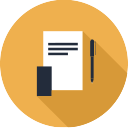 Billing QuestionsAre you the bean counter? If you have a question regarding invoices, payments, earning tokens or something else accounting related check for answers on the billing page.
Billing QuestionsAre you the bean counter? If you have a question regarding invoices, payments, earning tokens or something else accounting related check for answers on the billing page.