Frequently Asked



One of the most tense moments of migrating to a new service is 'the switchover'. Will your email still work, can you test it first before making the final switch?
The answer is yes, you can test the flow of email on every email account in your domain if you wanted to. After you activate your account in our system, you define the email addresses for your domain. Once your email addresses are defined, you can send email directly to our servers as a test.
To send a test message through our servers you need to set the outbound SMTP address in your email client to mx1.ik2.com. Then when you send a message to someone in your domain it will go through the MX Guarddog servers and be processed as a normal email.
Once you have done your testing and email is flowing as you expect, you can make the final switch as per the instructions in the domain centre section of your admin account. If you have any questions or problems getting the service up and running, please contact our support department.
 General Questions If your email is protected by MX Guarddog, but you're not the postmaster you will find the most relevant questions answered on the general page.
General Questions If your email is protected by MX Guarddog, but you're not the postmaster you will find the most relevant questions answered on the general page. Pre-sales QuestionsIf you are still considering MX Guarddog to protect your organization's email you will find your questions answered on the pre-sales page.
Pre-sales QuestionsIf you are still considering MX Guarddog to protect your organization's email you will find your questions answered on the pre-sales page. Technical QuestionsYou are the the postmaster for your organization, have a question? You will find lots of answers about how things work around here on the tech pages. Things can get quite techie in here, so be sure to wear your pocket protector.
Technical QuestionsYou are the the postmaster for your organization, have a question? You will find lots of answers about how things work around here on the tech pages. Things can get quite techie in here, so be sure to wear your pocket protector.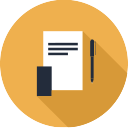 Billing QuestionsAre you the bean counter? If you have a question regarding invoices, payments, earning tokens or something else accounting related check for answers on the billing page.
Billing QuestionsAre you the bean counter? If you have a question regarding invoices, payments, earning tokens or something else accounting related check for answers on the billing page.